User MANUALS > The SpellbookThe Spellbook
Developed by Michel Iseneld
A collaboration with Chaos Culture
Introduction
The device outputs 8 mappable modulation signals based on the X/Y position of a dot moving along the lines of the chosen shape. Each output can be assigned to two parameters, increasing its potential outputs to 16. We have enabled automation for most parameters, making advanced internal and external modulations possible. With some settings these can go quite far into audio rate.
Sections
1Global Settings
Controls the global reading and movement of the shape which is the basis for each output. These can then be tweaked individually in section 3-5 as explained below.
Shape - A carefully selected assemblage of sacred shapes to load into your spellbook.
Read - Adjust the movement speed of the yellow dot. The direction can be inverted with the [ø]-button, the reading toggled between free running [Hz] or timed to your project’s tempo [Sync] and the position can be changed with the [0.00%]-parameter below and reset with the (Reset)-button.
Spin - Adjusts the rotation speed of the shape. The direction can be inverted with the [ø]-button, the speed toggled between free running [Hz] or timed to your project’s tempo [Sync] and the position can be changed with the [0.00%]-parameter below and reset with the (Reset)-button.
[Line/Lap] - Toggles the Read value from either point to point of the shape or one full lap. [Lap] thus results in a faster modulation.
[Display] - Toggles all animations on or off to increase computation efficiency if needed.
2Draw Area
Reads the position of the yellow dot on an X/Y axis. By default the X-value is at minimum to the left and maximum to the right. The Y-value is at minimum at the bottom and max at the top. This can be manipulated for each output in the Axis section.
3Axis
Each of the eight outputs have several ways to alter their reading individually.
[x/y] - Toggles the selected output to read either the X or Y value.
[/] or [\/] - By default the [/]-setting has the X-value at its minimum to the left and max to the right. The Y-value is at minimum at the bottom and max at the top. Click it toggles to the [\/]-setting and changes the X-value to a max value to the right, minimum in the center and max to the left. The Y-value is then max at the bottom, minimum in the center and max at the top.
[ø] - Inverts the [/] to [\] and [\/] to [/\]. Reversing the explanation above.
(Arrow) - Expands the Multiplier section explained below.
4 Multipliers
Each of the eight outputs can have their speed and phase changed individually. By default some parameters are hidden and can be shown by pressing the round arrow icon above the Axis’ [ø]-button.
Read/Spin (:2) - Divides the Read or Spin speed of the selected output by 2, making it slower. Clicking again doubles the division to 4, 8 and max 16.
Read/Spin (*2) - Multiplies the Read or Spin speed of the selected output by 2, making it faster. Clicking again doubles the division to 4, 8 and max 16.
Ø - Offsets the Read or Spin value for the selected output. These parameters are not automatable for efficiency reasons.
5Range & Offset
Range - Alters the output’s minimum and max value by a percentage visualized in yellow on the horizontal Offset fader to the right.
Offset - Positions the modulation’s center value. If the output value goes below minimum or above max value, it will be displayed as a blue (depending on your skin) line folded into the yellow one.
6Parameter Mapping
[Map] - Click once to select the output and then any other automatable parameter within The Spellbook or Ableton Live. Click again to unmap.
(+) - Creates a duplicate signal of the selected output. Click once to activate the output and then any automatable parameter within The Spellbook or Ableton Live. Click again to unmap.
Audio Rate
By using the Multipliers (4) the 20 Hz maximum global Read setting can be multiplied by 16 to give a resulting modulation speed of 320 Hz, which is well into audio rate. Toggling the read to [Lap] further multiplies this number depending on the complexity of your chosen symbol. Introducing Spin values introduces an interesting FM-like modulation of your output, which in turn can be pushed up to 32 Hz by multiplying its 2 Hz max value by 16.