Main Features
Unique spectral morphing characteristics
Intuitive controls and display
Easy to use with deep explorative potential
High audio quality
Surgical stereo controls
Internal modulation patching
How it works
Inspired by the movement of water, Slink Filter is animated by an algorithm that sends ripples through the amplitudes of 32 bandpass filters. These filters are divided into the left and right audio channels, at fixed frequency points, creating a unique morphing stereo effect.
Minimum Requirements
Ableton Live 10
Max 8.1.6
Purchases through ableton.com will require Ableton Live 11.
Slink uses the latest of Max functions. You, therefore, need to have an updated version to use it. Updating is free if you have a Max for Live or Ableton Suite license.
You can load this version checker onto any track in Ableton to see what version you have.
If you need to update, then please visit Cycling 74's website and then follow these instructions.